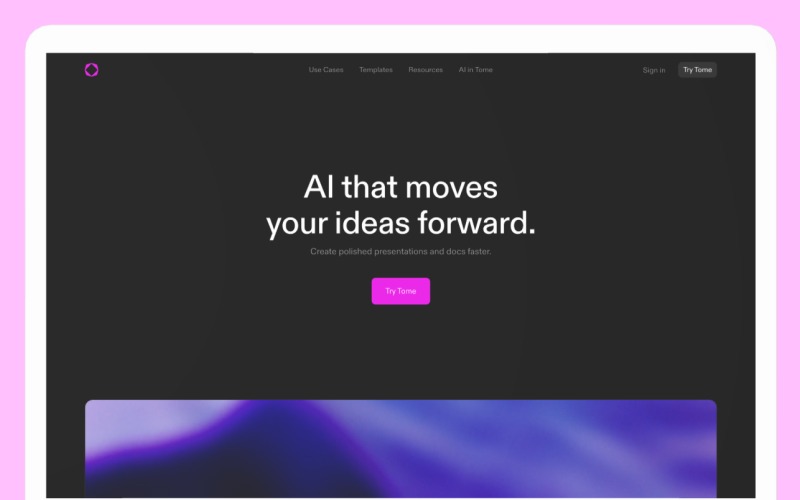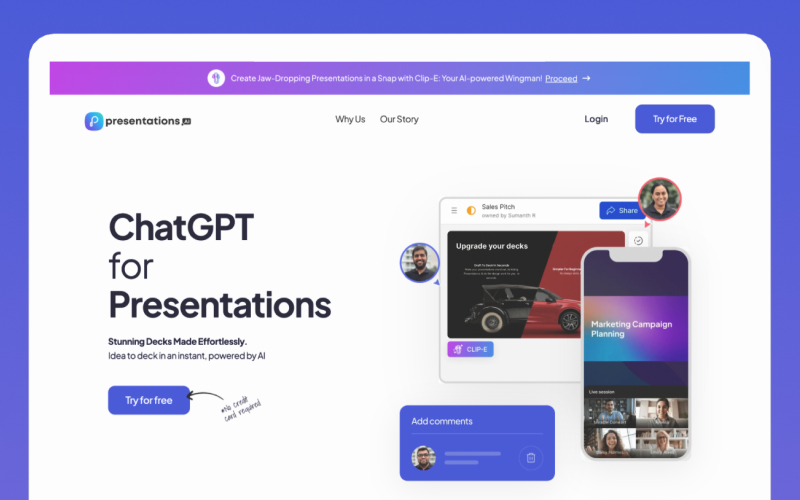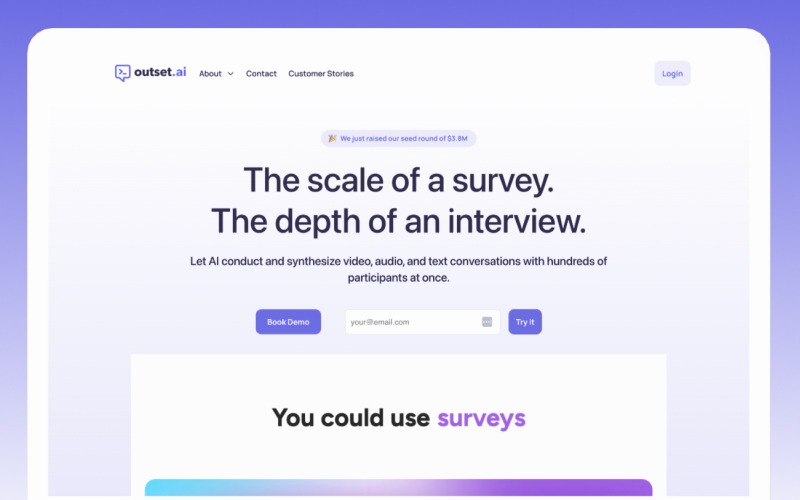What is Tome AI ?
Tome AI is an AI-based presentation creation tool that helps users quickly and easily create polished and professional presentations. It offers a range of features, including the ability to generate presentations, one-pagers, and microsites starting from any prompt. Its AI capabilities assist with articulating ideas, finding the right tone and phrasing, and adding structure and polish to the presentation. Tome AI presentation allows for easy collaboration and sharing of presentations. With dynamic, mobile-responsive layouts, embedded interactive content, and advanced analytics, Tome AI is a versatile and efficient tool for individuals and teams.
Tome AI Key Features:
- AI-generated outlines and options for creating presentations
- AI assistance with tone, phrasing, and image selection
- Transformation of existing documents into polished presentations
- Collaboration and sharing capabilities
- Interactive embeds for videos, prototypes, and more
- Immersive presentation mode
- Advanced analytics for tracking views
Use Cases:
- Founders and startups can use Tome AI to quickly and effectively communicate their ideas and build their reputation.
- Creators and freelancers can utilize this to tell their stories and showcase their work in a professional and engaging manner.
- Marketers can create on-brand and on-topic presentations to promote products and services.
- Sales teams can use this tool to gain a first-mover advantage with quick and impressive presentations.
- Product teams can benefit from Tome’s efficient presentation creation to make progress on projects and ideas.
How to use Tome AI ?
1. Go to the Tome AI website or download the Tome app from the App Store or Google Play Store.
2. Sign up for an account by providing your name, email address, and creating a password.
3. Once you have created an account, you can start using the app by selecting the “Create a new project” option.
4. Give your project a name and select the type of project you want to create (e.g. task manager, note-taking, project management).
5. Start adding information to your project by typing or using voice commands. You can also import data from other sources such as emails, documents, or web pages.
6. Customize your project by adding tags, labels, or categories to better organize your information.
7. Utilize the search function to quickly find specific information within your project.
8. Collaborate with others by sharing your project with team members or inviting them to join your project.
9. Experiment with different features such as setting reminders, creating templates, or using the AI assistant for suggestions and recommendations.
10. Keep track of your progress and update your project as needed. Enjoy using Tome AI to streamline your tasks and manage your information efficiently.